교육 준비: Node.js 및 Visual Studio Code 설치
1. Node.js 설치
Nodejs 다운로드 및 설치
1. Nodejs 사이트 접속https://nodejs.org/en Node.js — Run JavaScript EverywhereNode.js® is a JavaScript runtime built on Chrome's V8 JavaScript engine.nodejs.org 2. Installer 설치아래 좀 더 최신 버전을 다운로드할 수 있는 링크
yoolabong.tistory.com
2. Visual Studio Code 설치
1. VS Code 사이트 접속 및 설치파일 다운로드
https://code.visualstudio.com/
Visual Studio Code - Code Editing. Redefined
Visual Studio Code is a code editor redefined and optimized for building and debugging modern web and cloud applications. Visual Studio Code is free and available on your favorite platform - Linux, macOS, and Windows.
code.visualstudio.com
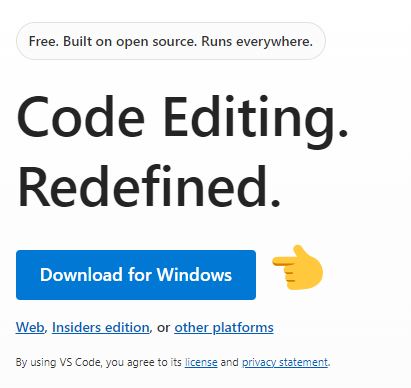
2. 설치 파일 실행





3. 플러그인 설치

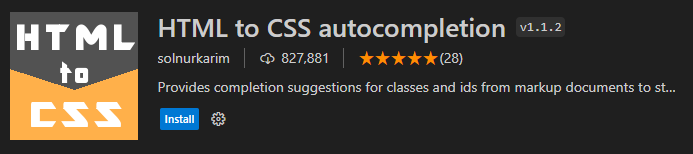
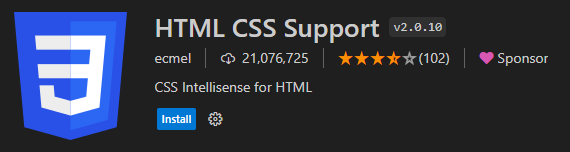

CSS 파일 포커스된 상태에서 command pallete(또는 Ctrl + Shift + P) 선택 후 Autoprefixer: run 선택해서 밴더 프리픽서 자동 적용
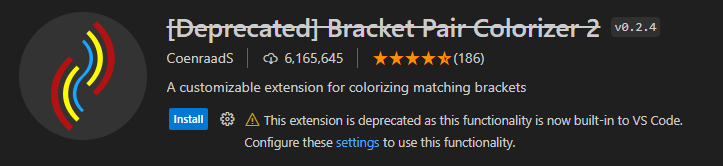
중괄호를 편리하게 구분하기 위해 컬러를 적용하는 익스텐션인데 현재는 VSCode에 내장되어있다고 함

그래서 Setting에서 Bracket Paires Enable로 변경
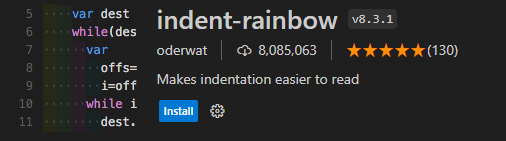
Bracket Pair Colorizer와 동일하게 코드 블럭 구분을 편하게 하기 위해 적용하는 익스텐션

command pallete(또는 Ctrl + Shift + P) 선택 후 live server: Opend with live server 선택하면 코드 수정 자동 적용되는 브라우저 새로 띄워줌.